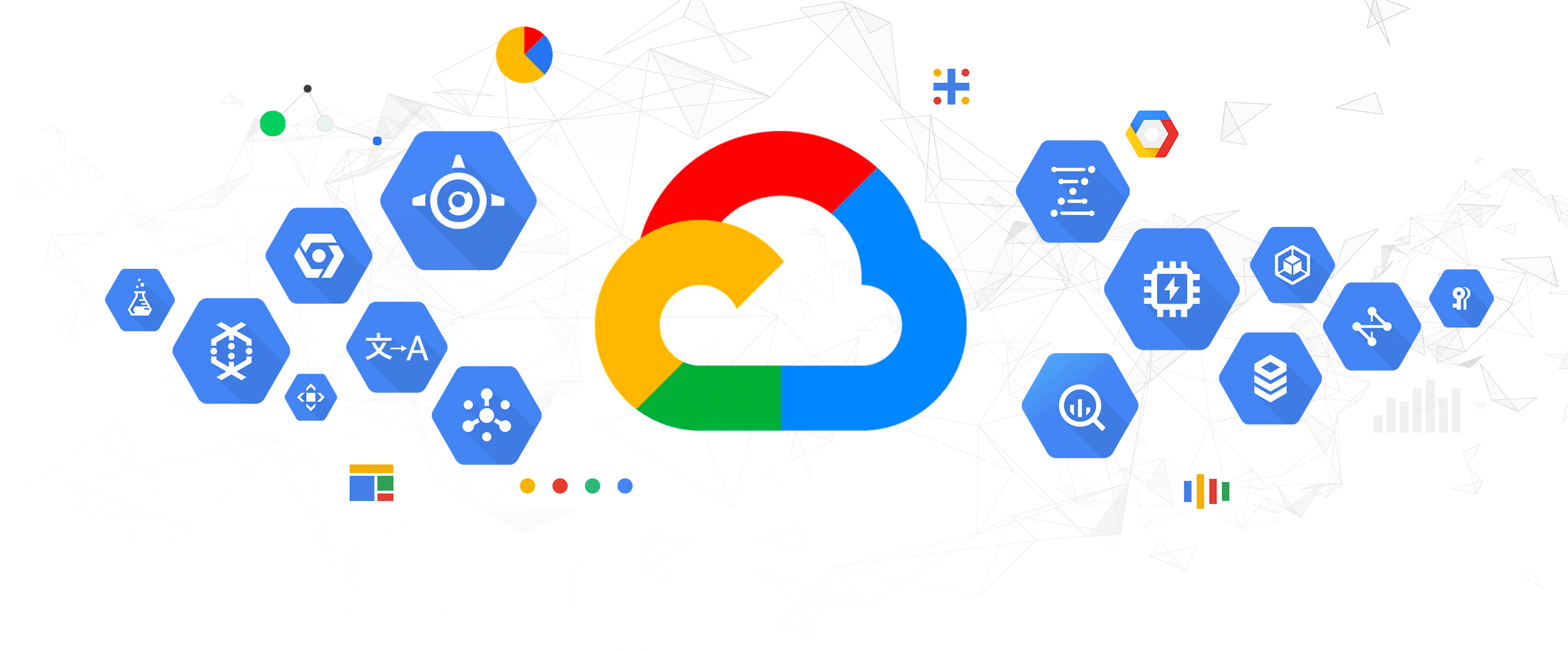Google has been at the forefront of innovation for over two decades, and AI has played a major role in its success. With over 3 billion users worldwide of its productivity suite, Google Workspace, the company is now bringing the power of generative AI to create, connect, and collaborate like never before.
Enhancing the usefulness of Google Workspace
The use of AI in Google Workspace is not new; however, AI-powered features such as Smart Compose, Smart Reply, auto-generated summaries in Google Docs, lighting adjustments in Google Meet, and stay safe from security attacks are already helping users save time, stay safe while looking good doing it. With the introduction of these new generative AI features across Gmail, Docs, Slides, Sheets, Meet, and Chat, Google is taking things to the next level.
The company is using generative AI to help users get started with writing anything. With these features, you’ll be able to:
- draft, reply, summarise, and prioritise your Gmail
- brainstorm, proofread, write, and rewrite in Docs
- bring your creative vision to life with auto-generated images, audio, and video in Slides
- go from raw data to insights and analysis via auto-completion, formula generation, and contextual categorisation in Sheets
- generate new backgrounds and capture notes in Meet
- enable workflows for getting things done in Chat
Starting with Docs and Gmail
Whether you’re a busy HR professional who needs to create customised job descriptions or a parent drafting a birthday party invitation, Google Workspace will save you time and effort writing that first version for you. You will simply type the topic which you’d like to write about, and a draft will automatically be generated for you. With your collaborative AI partner, you can continue to refine and edit, getting more suggestions as needed.

Additionally, finding the right tone and style for your draft may be tricky at times. Google is adding new capabilities to help users rewrite their content. And if you’re in the mood to let AI try a new playful voice altogether, you’ll be able to hit the “I’m feeling lucky” option in Gmail.

Google's AI Principles: Keeping Users in Control
However, this is not to say Google doesn’t understand that AI can't replace the ingenuity, creativity, and smarts of real people. The company is, therefore, designing the products in accordance with its AI principles that keep the user in control, letting AI make suggestions that users can accept, edit, and change. Google will also deliver the corresponding admin controls so that IT can set the right policies for your organisation.
Google Workspace's AI-Powered Features Launching Soon via Trusted Tester Program
The new AI-powered features will launch this month (March 2023) via the trusted tester program, starting with English in the United States. From there, Google will iterate and refine the experiences before making them available more broadly to consumers, small businesses, enterprises, and educational institutions in more countries and languages.
The full potential of generative AI across Google Workspace is yet to be realised, but we’re excited about the possibilities. The company has a rich history of revolutionising real-time collaboration, and it’s not looking to transform creation and collaboration all over again.
If your organisation is not on Google Workspace yet, CloudSmiths invites you to get in touch with us today, and we can get you started to join in this new era of AI. As the world’s most loved and secure cloud-native collaboration suite, Google Workspace is set to deliver even more value to its users with the help of generative AI.